Building a Network Security Lab: A CCNAv7-Aligned Guide
August 15, 2025 👩🏽🔬 Letisia Pangata'a
DifficultIn today’s digital landscape, understanding network security is essential for IT professionals and students alike. This blog post walks you through the design and implementation of a hands-on network security lab, aligned with the CCNAv7 curriculum. The lab simulates a real-world enterprise environment, complete with VLAN segmentation, firewall protection, intrusion detection, and secure network management.
Lab Topology Overview
The lab is structured to provide a comprehensive learning experience, covering key security concepts and best practices. Here’s a high-level overview of the network topology:
- Internet: Simulated external network for testing perimeter security.
- pfSense Firewall: Acts as the primary security gateway, integrating Snort IDS for intrusion detection.
- Cisco Router (Router-on-a-Stick): Handles inter-VLAN routing and serves as the gateway for internal networks.
- Cisco Catalyst Switch: Provides Layer 2 switching and VLAN segmentation.
- VLANs:
- VLAN 10: Admin (192.168.10.0/24)
- VLAN 20: Users (192.168.20.0/24)
- VLAN 30: DMZ (192.168.30.0/24)
- VLAN 99: Management
- End Devices: Admin PCs, User PCs, Web Server, DNS Server, File Server.
Network Diagram
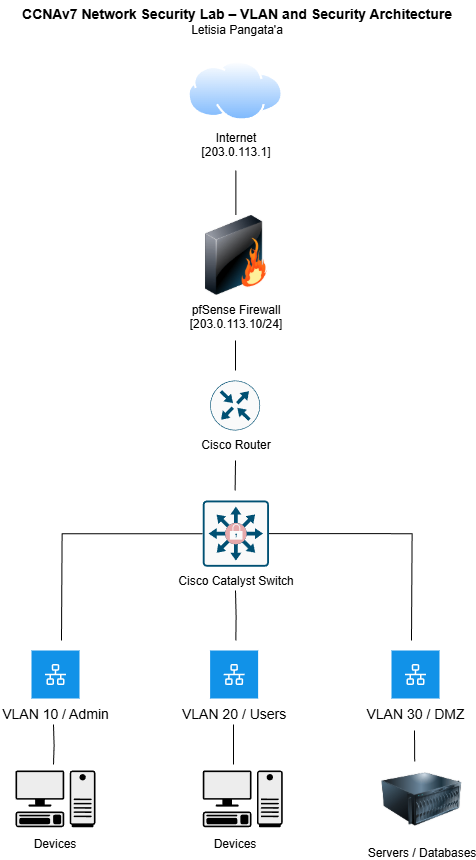
Key Security Features
- Firewall Protection: pfSense is configured with strict rules to control inbound and outbound traffic.
- Intrusion Detection: Snort IDS monitors network traffic for suspicious activity and potential threats.
- VLAN Segmentation: Separates network traffic by department and function, reducing the attack surface.
- DMZ Implementation: Hosts public-facing services in a separate VLAN to isolate them from internal resources.
- Network Management: Dedicated VLAN for secure management access to network devices.
Lab Setup Steps
- Configure VLANs on the Cisco switch and assign ports to the appropriate VLANs.
- Set up the router for inter-VLAN routing (Router-on-a-Stick configuration).
- Deploy pfSense as the network firewall and integrate Snort IDS.
- Apply firewall rules to restrict and monitor traffic between VLANs and the Internet.
- Connect and configure end devices in their respective VLANs.
- Test connectivity and security policies to ensure proper segmentation and protection.
Learning Outcomes
By completing this lab, you will:
- Gain practical experience with VLANs, firewalls, and IDS/IPS.
- Understand the principles of network segmentation and defense-in-depth.
- Learn how to secure network management and public-facing services.
- Develop troubleshooting skills in a controlled, hands-on environment.
Conclusion
This network security lab provides a robust platform for learning and experimentation. Whether you’re preparing for CCNAv7 certification or seeking to enhance your cybersecurity skills, this lab setup offers valuable, real-world experience.
Disclaimer
This project was developed using a combination of publicly available learning resources, reference books, open source projects, and artificial intelligence tools. All efforts have been made to attribute and comply with relevant licenses. Contributions and insights from the broader open source and educational communities are gratefully acknowledged. This software is provided as-is, without warranty of any kind, express or implied. The author assumes no responsibility for any loss, damage, or disruption caused by the use of this code. It is intended for educational and experimental purposes only and may not be suitable for production environments.